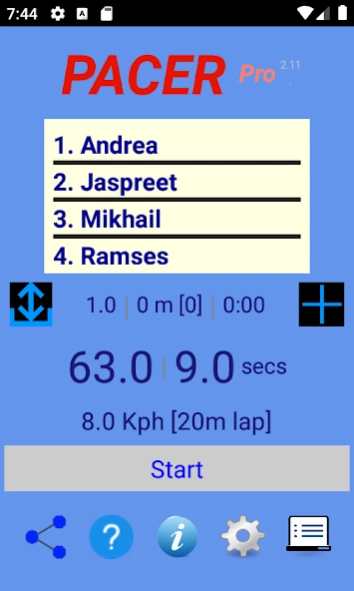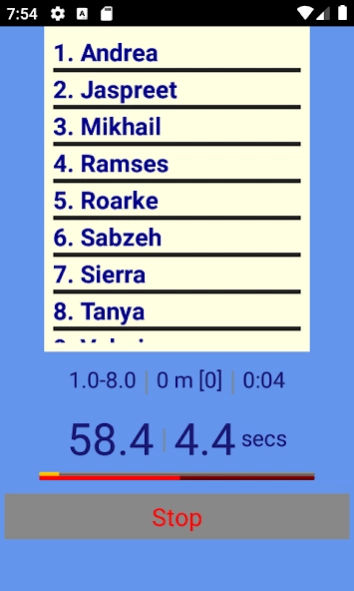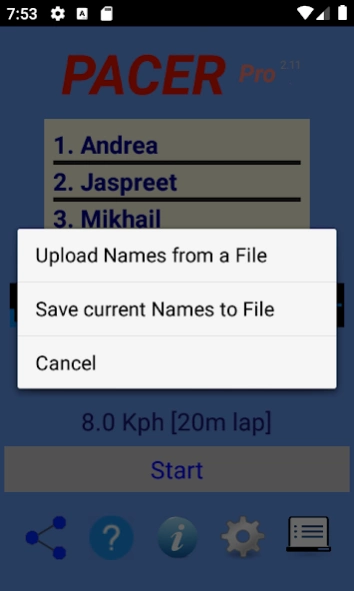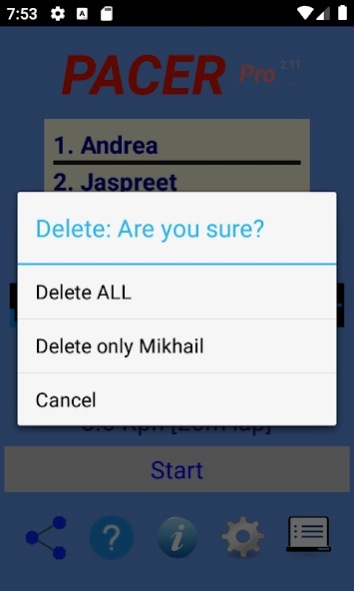FitnessGram PACER Pro 2.50
Paid Version
Publisher Description
FitnessGram PACER Pro - Prepare for FitnessGram PACER, track progress, reach goals!
A sophisticated app for advanced individual testing and for testing groups
An enhanced version of the free basic FitnessGram PACER Test app available at https://play.google.com/store/apps/details?id=rudy.android.pacer.
In addition to all that PACER has to offer, PACER Pro provides the following:
- Create, save, reload name lists (for groups). Use independently or merged.
- Save, edit results; export, reload them
- Multiple Users, large group. See https://goo.gl/knZoRj
--- Switch between "Enclosure" and "Name" mode
--- Import names... sdCard, Cloud [Gdrive], previously saved with the app
- Enhanced Voice Cues
--- including shuttle approach warning beeps
- Training options -- skip levels, loop a level
- View progress ... multiple graphs
- Paste-Special directly into GoogleSheets.
--- Or load into other spreadsheets
- Super-accurate timings
Ready, aim, attain!
About FitnessGram PACER Pro
FitnessGram PACER Pro is a paid app for Android published in the Health & Nutrition list of apps, part of Home & Hobby.
The company that develops FitnessGram PACER Pro is Ruval Enterprises. The latest version released by its developer is 2.50.
To install FitnessGram PACER Pro on your Android device, just click the green Continue To App button above to start the installation process. The app is listed on our website since 2024-01-17 and was downloaded 44 times. We have already checked if the download link is safe, however for your own protection we recommend that you scan the downloaded app with your antivirus. Your antivirus may detect the FitnessGram PACER Pro as malware as malware if the download link to rudy.android.pacerpro is broken.
How to install FitnessGram PACER Pro on your Android device:
- Click on the Continue To App button on our website. This will redirect you to Google Play.
- Once the FitnessGram PACER Pro is shown in the Google Play listing of your Android device, you can start its download and installation. Tap on the Install button located below the search bar and to the right of the app icon.
- A pop-up window with the permissions required by FitnessGram PACER Pro will be shown. Click on Accept to continue the process.
- FitnessGram PACER Pro will be downloaded onto your device, displaying a progress. Once the download completes, the installation will start and you'll get a notification after the installation is finished.